I wanted a different wallpaper (or "screensaver," for the non-technical relatives, because I know you call desktop wallpaper that) for each of my multiple monitors in Windows. To start changing your wallpaper, first right-click on the desktop on click Personalize.
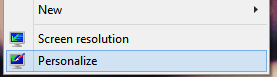
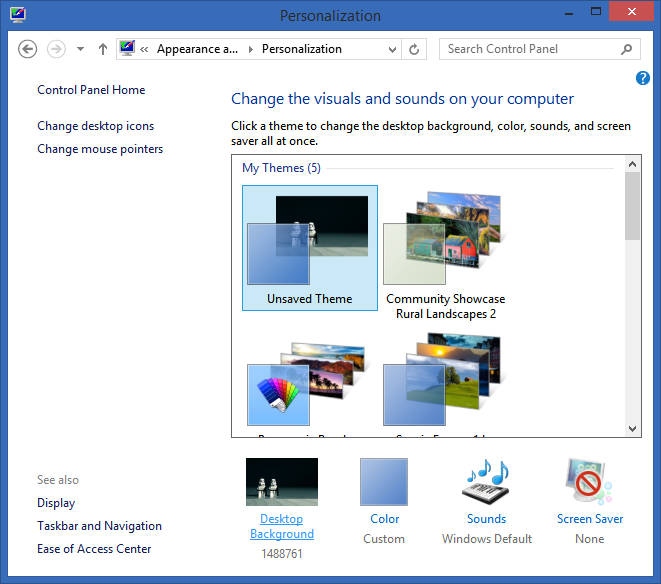
Now, from here, if you LEFT-click a wallpaper you're selecting that wallpaper for ALL your monitors.
BUT, if you RIGHT-click on an image, you can set wallpapers individually.
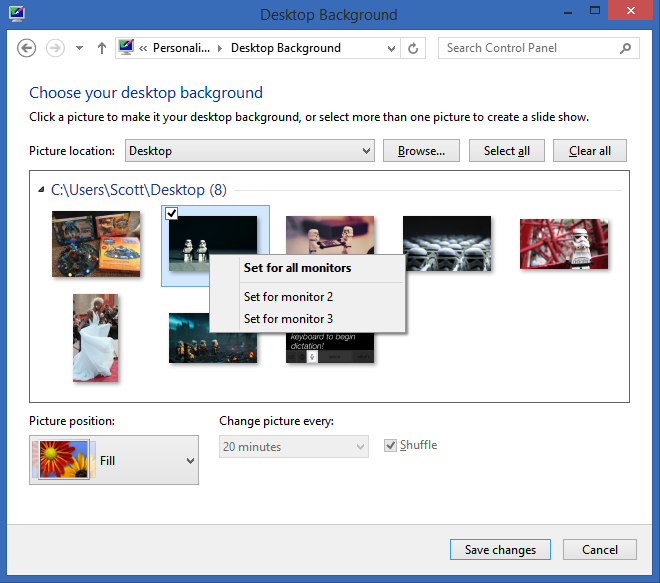
Enjoy!


No comments:
Post a Comment
Thanks for Visit this Blogg!!!